This tutorial is teaching you how to have that kinda privacy. So first, open up the windows Media Player.
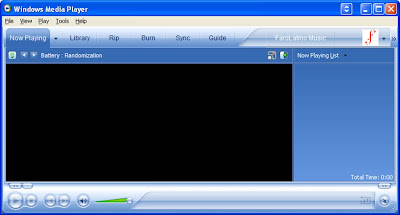
Then go to Tools - Options
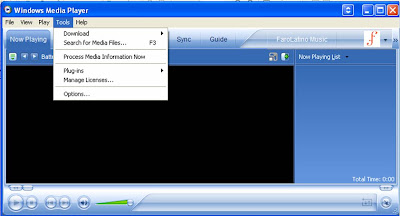 Pick the Privacy tab. Click the clear history button and the clear caches button. You may also want to unchecked the "save file and URL history..." checkbox . Ok.. this is not the end yet.
Pick the Privacy tab. Click the clear history button and the clear caches button. You may also want to unchecked the "save file and URL history..." checkbox . Ok.. this is not the end yet.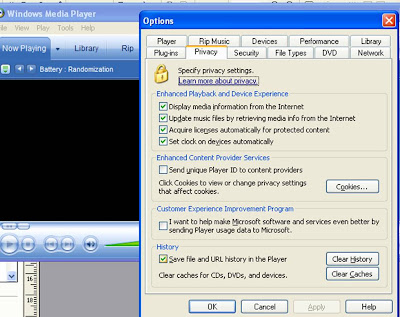
Last step. Click the Now Playing List. And click the "Clear list". and that's just all.
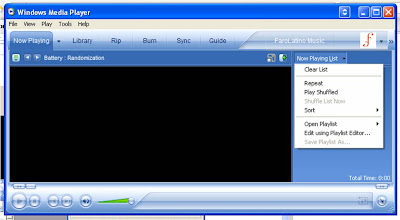 Hope that you guys are benefiting from this tips of mine. If you have questions for me, please email me at amandayno@gmail.com.
Hope that you guys are benefiting from this tips of mine. If you have questions for me, please email me at amandayno@gmail.com.
haha.. nice =P
ReplyDeletekenwooi.com
lol. wow. i never noe got that feature! thanks for sharing!
ReplyDelete