1.Open the photo.
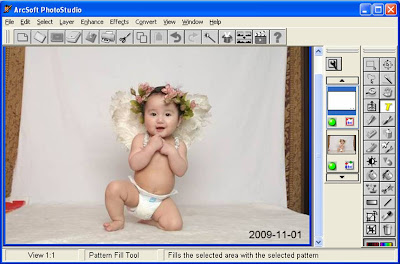 Click the Clone Tool - with two hand's finger pointing down.
Click the Clone Tool - with two hand's finger pointing down.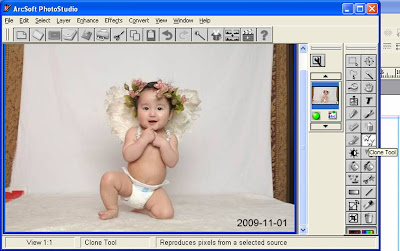 Hold that SHIFT button on the keyboard, You click some where you want to use as the source for image cloning. In the following example, i am using the right hand side's floor background. Hold that SHIFT+Left Click on the source. Then move your cursor to the date area. Start draging your mouse around and you will see that the area you draged along actualling cloning the source image which you have just set.
Hold that SHIFT button on the keyboard, You click some where you want to use as the source for image cloning. In the following example, i am using the right hand side's floor background. Hold that SHIFT+Left Click on the source. Then move your cursor to the date area. Start draging your mouse around and you will see that the area you draged along actualling cloning the source image which you have just set.
If you think this is useful, drop me a comment. Or if there is anything to emphasize, pls drop me an email at amandayno@gmail.com
No comments:
Post a Comment