1.First you open your outlook, remember that it is microsoft outlook that we are setting up. this Ms outlook in my pc is version Ms Outlook 2002. This comes along with Microsoft Office XP CD.
2. Go to Tools - Options (see picture below)
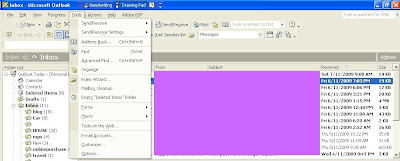 3. Go to Mail Setup tab. And click the Email Accounts Button
3. Go to Mail Setup tab. And click the Email Accounts Button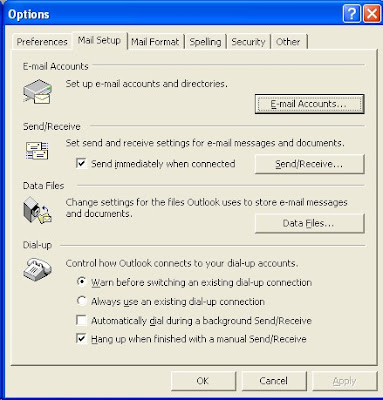 4. Then you will get to the Email Accounts Dialog. Choose add a new email account option. Next.
4. Then you will get to the Email Accounts Dialog. Choose add a new email account option. Next.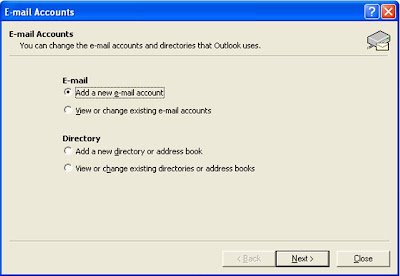
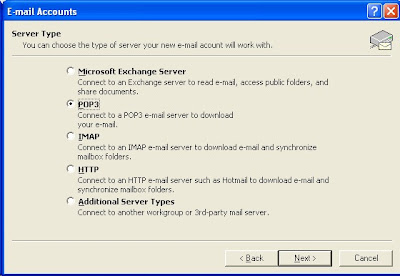 5. Choose POP3, click Next. Do the following...
5. Choose POP3, click Next. Do the following...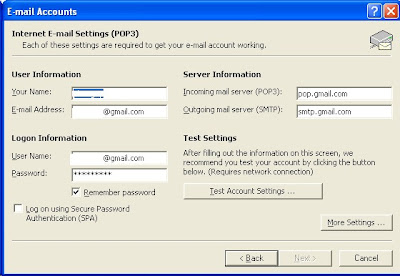
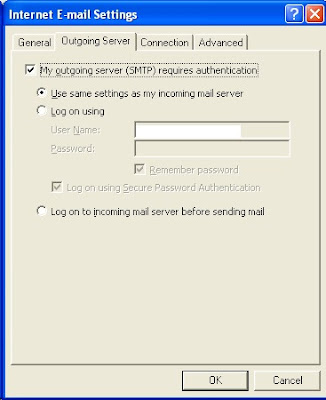

tutorial yang menarik... thank 4 sharing.
ReplyDeletewww.pengeRindu.com