1. Open the photo.
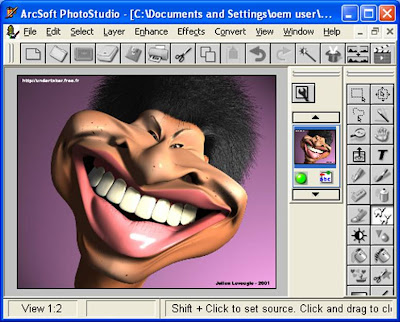
2. Click on the Layer Menu on top, Choose Soft edge.
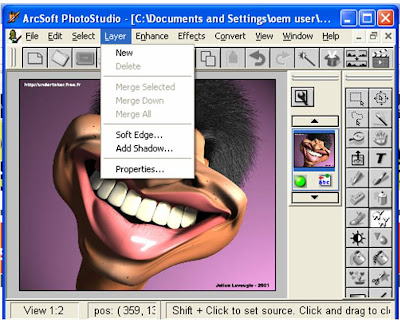 Input the range of soft edge preferred. I prefer to drag the range to the maximum.
Input the range of soft edge preferred. I prefer to drag the range to the maximum.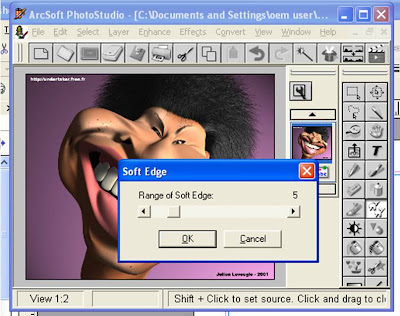 So, here's it.. Blurry photo edge.
So, here's it.. Blurry photo edge.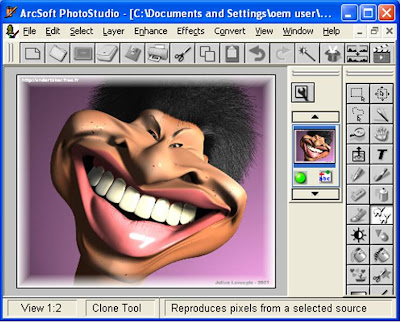 If you have any questions for me, pls email me at amandayno@gmail.com
If you have any questions for me, pls email me at amandayno@gmail.com
No comments:
Post a Comment