1. Always check the security settings. Make sure it has lowest security level set. From Excel windows, go to Tools Tab and select Macro, then Security. You will see the dialog box below
2. Check if you have the same VBA references between the two. To avoid this, you may need to run the file at the former PC and jot down the references under Tools and make sure the new PC has these installed.
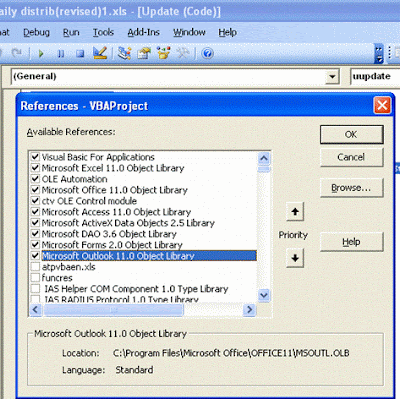
3. Antivirus may have caused this. Check with your network administrator. If you are on your own private PC, you may de-activate Antivirus and try to test run the macro.

Usually I only do check list no.1, I didn't realise there're 2 and 3 as well. Thank you so much for sharing :)
ReplyDelete