- definition: - [$-F800]dddd, mmmm dd, yyyy
- Eg - Friday, April 01, 2011
- Therefore, dddd represent the ‘Friday’ , while ddd will represent ‘Fri’
Step 1. highlight the cell containing the date you want to have it formatted
Step 2 Right click on the cell and Format Cells à Date à Choose the one with “Wednesday…. March dd yyyy”, Press OK
Step 3 again highlight the cell containing the date you want to have it formatted
Step 4 This time, choose the Custom from the Category and edit the TYPE box to be ‘ddd’ if you wan the output to be Fri, or ‘dddd’ if you want the format to be ‘Friday’




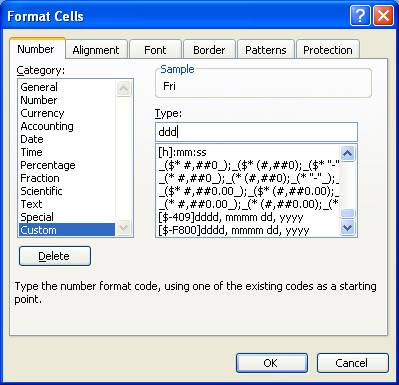
No comments:
Post a Comment